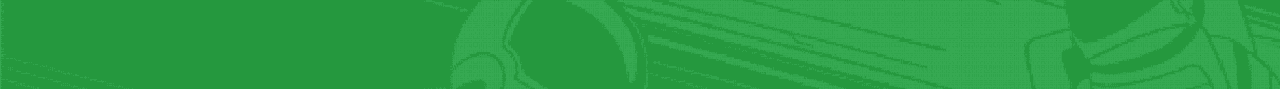
Guidelines for artwork titles and keywords
Accurate titles and keywords are essential for helping customers discover your artworks and drawing more attention to your creations. Follow these guidelines to craft the best titles and keywords for your artwork.
Step 1: Log in or Create an account
- If you haven’t already, create a free account on our website.
- Once your account is ready, log in using your credentials.
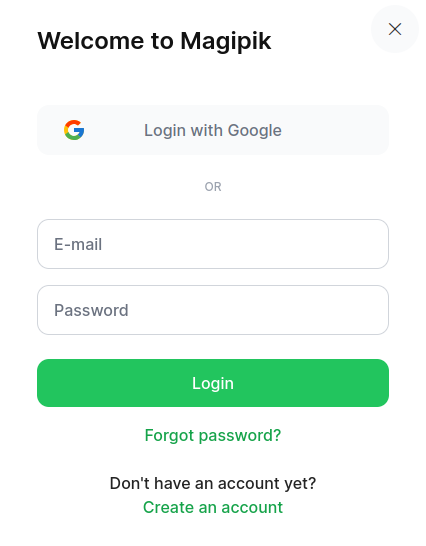
Step 2: Navigate to the "Upload a Design" page
- Look for the "Upload a Design" button or link on the homepage or in your dashboard.
- Click on it to access the upload page.
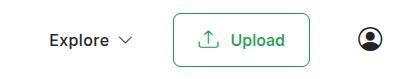
Step 3: Prepare your design files
- Make sure your designs are in one of the supported vector formats:
- AI (Adobe Illustrator)
- EPS (Encapsulated PostScript)
- SVG (Scalable Vector Graphics)
- These formats ensure high-quality, scalable graphics for digital and print use.
Step 4: Upload your design file
- You have two options to upload your design:
- Drag and Drop:
Drag your design files from your computer directly into the designated upload area. - Add from Dropbox:
Choose design files stored in your Dropbox account and upload them directly.
- Drag and Drop:
- You can upload multiple formats (e.g., EPS, AI, SVG) for a single design.
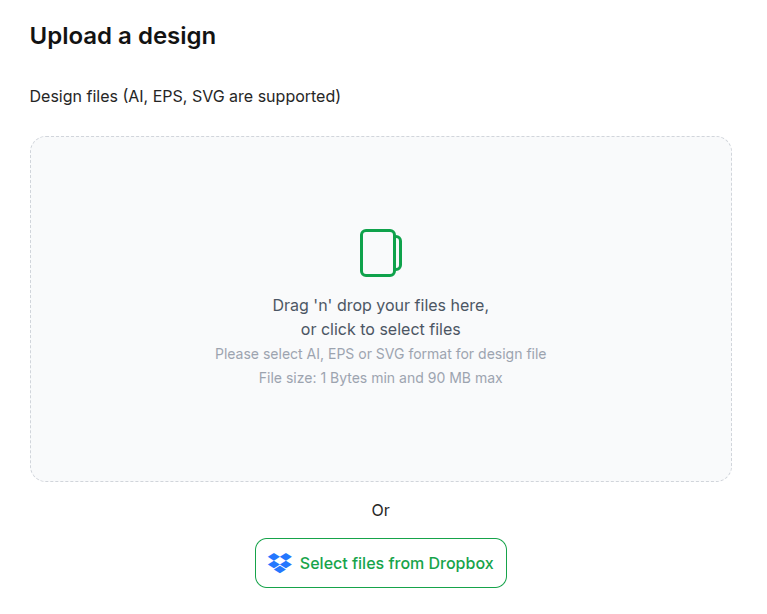
Note: If you need support for additional file formats or require features beyond the current options, don’t hesitate to contact us.
Step 5: Generate and customize your preview image
- A preview image is automatically generated from your uploaded vector design.
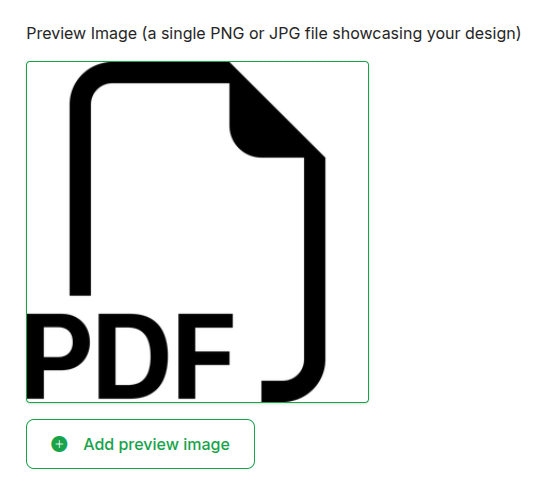
- You can replace the generated preview with your own custom image if necessary:
- Accepted formats: JPG or PNG.
- Minimum dimensions: 500x500 pixels.
- Maximum dimensions: 2400x2400 pixels.
- File size: Maximum 5 MB.
Step 6: Fill in your design details
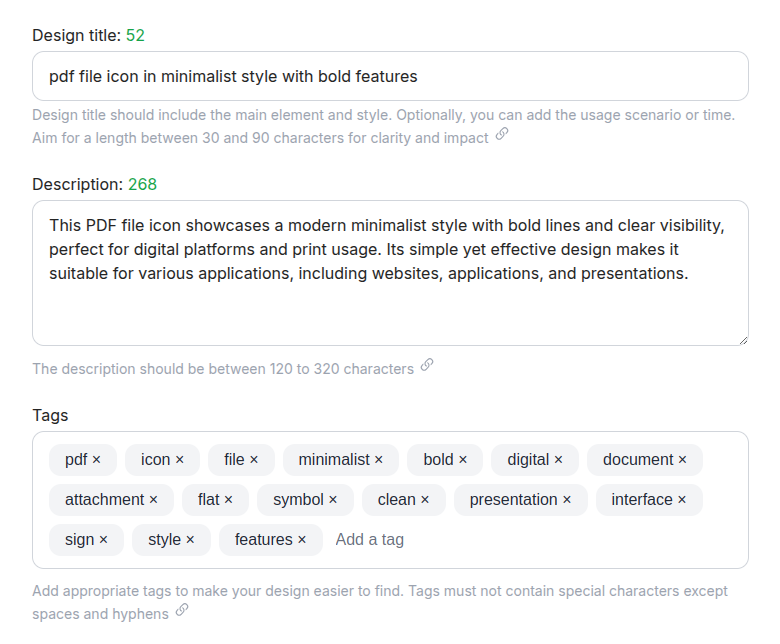
- Design Title:
- Add a descriptive title that captures the essence of your design.
- Follow our naming rules for detailed guidelines on creating effective titles.
- Description:
- Provide a detailed description to explain the purpose and uniqueness of your design.
- Tags:
- Add relevant tags to make your design easier to find.
- Use specific and accurate terms related to your design style, purpose, or theme.
Step 7: Publish or Save as Draft
- After completing all required fields:
- Click "Save to Draft":
- Your design will be saved as a draft, allowing you to continue editing it later.
- Click "Publish":
- Your design will be sent to our review team.
- The review team will evaluate your design based on our upload requirements.
- If the design meets our requirements, it will be approved and published on our platform. You’ll receive a notification once it’s live.
- If the design does not meet our requirements, it will be rejected, and a notification will be sent to your registered email with the reason for rejection.
- Click "Save to Draft":
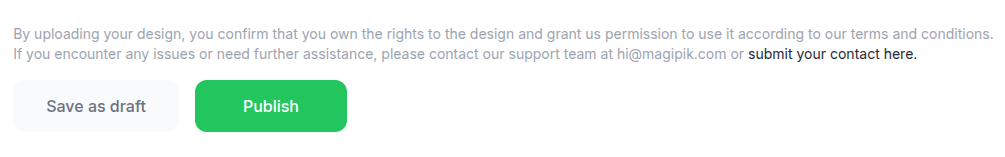
Upload requirements
Supported file types
- AI (Adobe Illustrator)
- EPS (Encapsulated PostScript)
- SVG (Scalable Vector Graphics)
File size
- Maximum size: 128 MB per design file.
- Ensure your files are optimized for web use.
Preview image requirements
- Format: JPG or PNG.
- Dimensions: Minimum 500x500 pixels, Maximum 2400x2400 pixels.
- File Size: Maximum 5 MB.
FAQs
Upload Process
Q: What file formats are supported?
A: We currently support the following vector file formats: AI (Adobe Illustrator), EPS (Encapsulated PostScript), and SVG (Scalable Vector Graphics). You can upload multiple formats for a single design to enhance compatibility for users.
Q: Can I upload multiple files for one design?
A: Yes! You can upload multiple file formats (e.g., AI, EPS, and SVG) for a single design. This ensures your design is accessible in the format users prefer.
Q: What should I do if my file size exceeds 128 MB?
A: If your design file exceeds the 128 MB limit, consider optimizing your file by reducing unnecessary details or compressing it. If you still face issues, feel free to contact our support team for assistance.
Review Process
Q: How long does it take for my design to be reviewed?
A: Our review process typically takes 1-3 business days. During this time, our team ensures that your design meets all quality and content requirements before it’s published.
Q: Why was my design rejected?
A: If your design does not meet our guidelines (e.g., file format issues, insufficient quality, or inappropriate content), it may be rejected. You’ll receive an email notification with the reason for rejection so you can make adjustments and resubmit.
Q: Can I resubmit a rejected design?
A: No, you cannot directly modify and resubmit a rejected design. Instead, you’ll need to address the issues outlined in the rejection email and upload it as a new design for review.
Q: Will I get notified once my design is published?
A: Absolutely! Once your design is approved and published, you’ll receive a confirmation email letting you know it’s live on the platform.
Customization
Q: Can I replace the preview image after the design is published?
A: Yes, you can update your preview image after your design is published. Simply go to your dashboard, select the design, and upload a new preview image.
Q: How do I create an optimized preview image?
A: Ensure your preview image meets the following requirements:
- Format: JPG or PNG.
- Minimum Dimensions: 500x500 pixels.
- Maximum Dimensions: 2400x2400 pixels.
- File Size: No larger than 5 MB.
By following these guidelines, you’ll create a clear, high-quality preview that best represents your design.
General Questions
Q: What happens if I don’t finish my upload?
A: If you don’t complete the upload process, you can save your progress by clicking the "Save as Draft" button. This allows you to return later and finish where you left off.
Q: Can I edit my design details after publishing?
A: Yes, you can update your design title, description, tags, or preview image even after publishing. However, significant changes may require a review from our team.
Q: How can I get support for additional file formats?
A: If you’d like to request support for additional file formats, please contact our support team. We’re constantly working to expand our platform features based on user feedback.
Need assistance?
If you encounter any issues, have questions, or need additional features (e.g., support for more design file formats), don’t hesitate to contact our support team. We’re here to help!
Happy Designing!